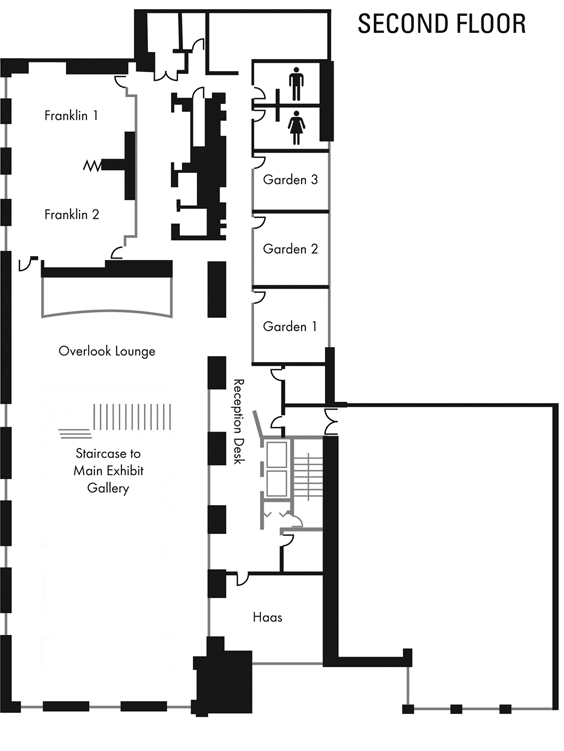Getting More out of Your Maps: Georeferencing and Optimizing Digitized Maps for Use in Web Applications
Being able to interact with historical maps in their proper geographic space allows for more accurate study of the changes a location has undergone over time. This session will walk through the process of transforming a digitized historical map into a georeferenced image. From there, it can be overlayed on a modern map for use in interactive web applications or to extract features and create new geospatial data. We will cover how to georeference a map, as well as options and file formats for saving these unique image formats. We will also cover processing of these images with the open-source Geospatial Data Abstraction Library (GDAL) tools to optimize them for display at multiple zoom levels. We will then discuss using the open-source tool Geoserver to store and deliver these maps online for use in web applications using Leaflet, OpenLayers or viewing in platforms like Google Earth. Finally, we will share a script we have compiled that automates many of these processes, which saves a good deal of time when processing large map collections.
Before the Workshop
There are a few things you'll need to install ahead of the workshop. First, you'll need a copy of QGIS (works on Mac or PC). Second, if you're on a Mac you'll need to have XCode installed from the App Store. Third, you'll need to install the GDAL command line tools. For Mac users, use Homebrew to install ( - the first option on this page). For Windows users, download OSGeo4W. Finally, you will need a FTP client, such as CyberDuck.