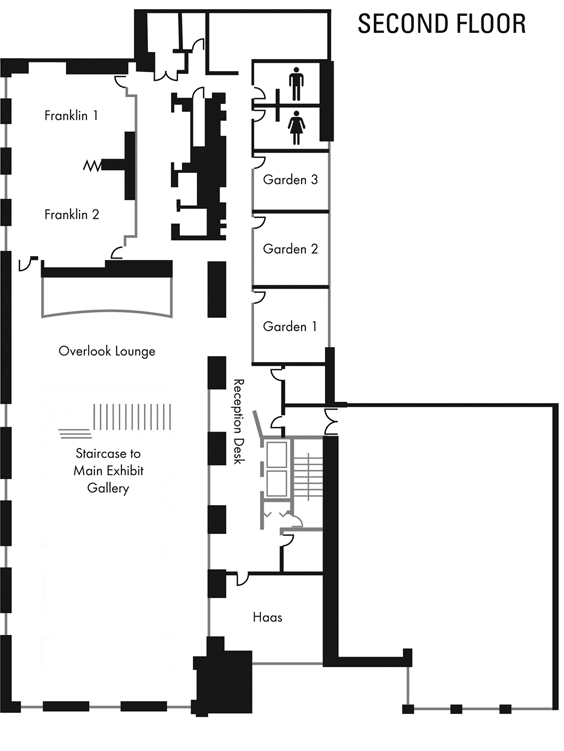Publishing Research Data with R Knitr and Shiny
The R statistical package is a widely used too for analyzing data, however, there are several recent additions that give researchers powerful new tools for publishing their research both in traditional journals and also provide new avenues for disseminating their work. These new tools also increase the level of reproducibility and provenance in their research, improving the level of transparency and reproducibility. The Knitr package allows researchers to write manuscripts in R and embed all their analysis code directly into their R script. This reduces the number of documents created, increases transparency, and also allows the authors to easily update and change their figures and tables. Knitr can use both Markdown and LaTeX to create PDF and HTML documents. R Shiny is a tool that allows authors to publish their work on as interactive web pages using a simple DSL that requires minimal knowledge of HTML, CSS, Javascript and other standard web technology. In this workshop, I will introduce attendees to these tools. We will learn how to use these two tools using simple, straightforward, examples. We will create documents using Knitr. We will also briefly explore using Pandoc to convert between different common publishing formats. We will then us R Shiny to publish interactive analyses to the web. We will also discuss the strengths and weaknesses of the tools. At the end of the workshop, librarians will have enough knowledge to continue exploring on their own, use the tools for their own research and to introduce research faculty to these tools. While some knowledge of the R language would be helpful, it is not required. Brief tutorials will be provided prior to the workshop to get attendees get prepared. The focus will be on using simple straightforward examples to illustrate the Knitr and Shiny tools. Guidance and canned routines will be provided where necessary. Likewise, knowledge of Markdown and/or LaTeX would be helpful, but not required.
Before The Workshop
To maximize our time spent doing fun things I'm hoping everyone can get the following simple things done. If you have any problems with any of them, please don't hesitate to contact me.
Install R Studio
Go to the download page for R Studio Desktop and download the correct version you will need for the workshop.
NOTE: Bring a laptop.
Once you have installed R Studio make sure its
working by starting R Studio and in the bottom left pane labeled
Create a GitHub Account
I will try to make everything as simple as possible, but sometimes its just easier to use GitHub. I will make some code snippets and other resources available there for the workshop.
Go to GitHub and create an account.
You should also get the appropriate tools for your machine at the download site.
To make sure everything is working, and get a little familiar with Git and Github you can also follow this nifty little Hello World guide.
Create a Shiny Apps Account
Sign up for a Shiny Apps account at shinyapps.io, this will give us a nice way to possibly share our work during the day. Shiny Apps is free at the lowest level of service.
Send Me An Email
Send me an email at the email below and tell me a little about yourself. It would be especially helpful to know
- Your experience at R.
- Your experience with LaTeX.
- Your experience with statistics and visualization.
- Your general programming skill.
- Your expectations for the workshop.
Workshop Materials
I have set up a Github Repository for the workshop materials. I will populate it both before and during the workshop. There is currently a tentative schedule there.